Check our
videos first to see if we made an How To video. And if we didn't you might find what you are looking for here. And if you still cant find it feel free to
Contact us.
How to improve print quality of color images on a black & white printer
This is easy.
- Add the color image to your design
- On the picture menu ribbon select Image Control and choose Grayscale
This will improve the print quality over just printing the color image.
You can enhance the grayscaled colors even more by using our Color Adjuments tools.
How To open multi line text files
Opening a multi line text file requires that you convert this file first to a regular database
- Select the data sheet
- From the ribbon menu Data Tools select Convert data
- Click browse for the source file, and next to the file name there is a pull down menu. Change 'All databases (*.*)' to
- Complete the other steps of the conversion
- Link the database you just created with the conversion
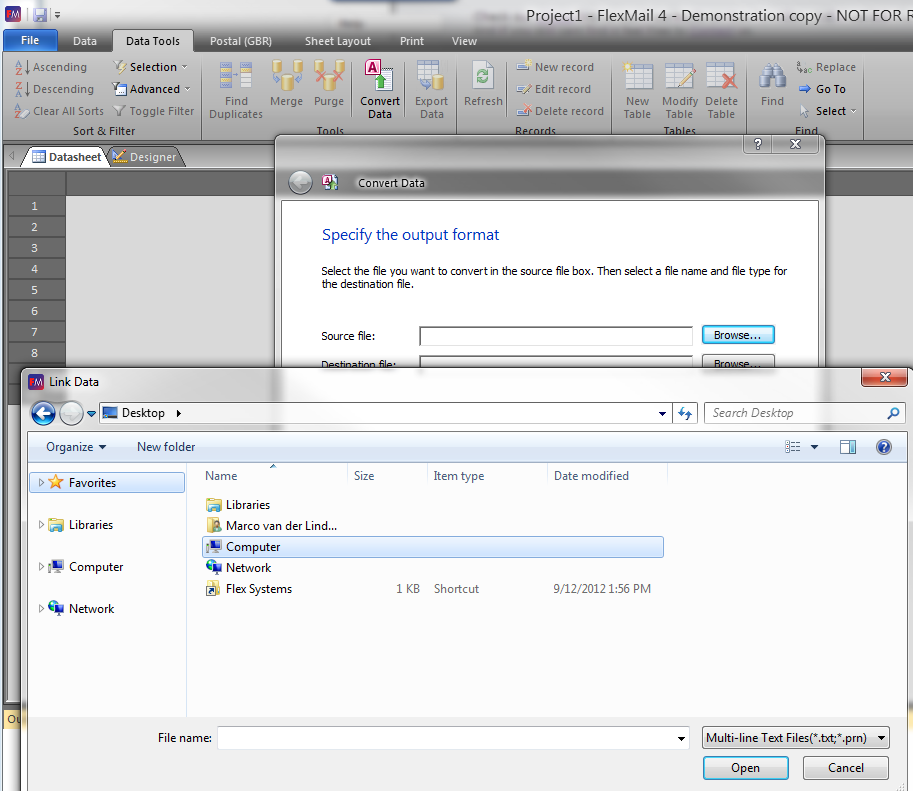
How To setup the XiJet with FlexMail
- Download and install the latest XiJet Print Software (Download Link)
- Check with your dealer if you have the Print Pro I module is activated for your license
- (Re)Start FlexMail, it will detect the XiJet and ask for a name for it
- FlexMail and the XiJet are ready to be used. Select the XiJet in the Printer selection.